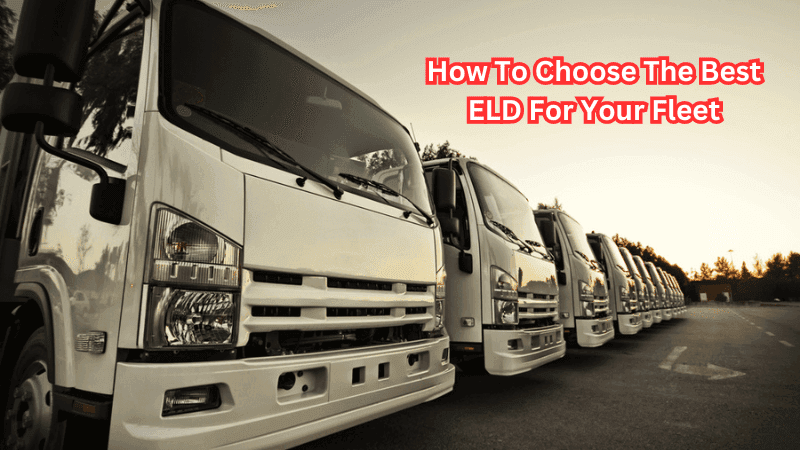Installing an Electronic Logging Device (ELD) in your truck is crucial for compliance with federal regulations and for streamlining your driving logs. The process begins with selecting an appropriate ELD that meets the specifications set by the Federal Motor Carrier Safety Administration (FMCSA). Once you've chosen the right device, gather the necessary tools and documentation, usually provided in the user manual. This guide will outline the step-by-step process to ensure a successful installation. So let's dive right into the installation process.
What Is an ELD?
An Electronic Logging Device (ELD) is a technological tool mandated by the Federal Motor Carrier Safety Administration (FMCSA) for regulating and recording a driver's hours of service (HOS). These devices automatically capture driving time, which helps in ensuring that truck drivers comply with HOS regulations, ultimately promoting safety on the roads. ELDs replace traditional paper logs, reducing the risk of errors and potential for falsification.
The key functions of an ELD include tracking when the vehicle is in motion, recording driving hours, and providing real-time updates on compliance status. By connecting to the vehicle's engine, an ELD can automatically log the necessary data, which can then be accessed by authorised personnel, such as fleet managers or enforcement officers during roadside inspections.
Most ELDs come equipped with features such as customizable alerts for upcoming HOS limits, GPS tracking for routing efficiency, and data transfer capabilities for streamlined reporting. Overall, ELDs not only enhance compliance with regulations but also contribute to better fleet management and driver accountability.
Why Are ELDs Important?
The importance of Electronic Logging Devices (ELDs) cannot be overstated, as they play a critical role in enhancing safety and compliance within the trucking industry.
First and foremost, ELDs help to ensure that drivers adhere to mandated hours of service (HOS) regulations, which are designed to prevent fatigue-related accidents. By automatically recording driving hours, ELDs significantly reduce the burden of manual logging, thereby decreasing the likelihood of errors and fraudulent practices.
Additionally, ELDs contribute to improved accountability among drivers and fleet managers. With real-time data on driver activity and vehicle performance, fleets can identify patterns, monitor compliance, and make informed decisions to optimise operations. ELDs also facilitate better communication between drivers and dispatchers, leading to more efficient routing and enhanced customer service. Lastly, the adoption of ELDs fosters a shift towards a more technology-driven approach to transportation, paving the way for future innovations in the industry.
Steps for Installing an ELD
Installing an Electronic Logging Device (ELD) may seem daunting at first, but with the right preparation and guidance, the process can be straightforward. Here are the essential steps to ensure a successful ELD installation in your truck:
Choose the Right ELD
Selecting the appropriate Electronic Logging Device (ELD) for your truck is a critical first step in the installation process. When choosing an ELD, start by ensuring that it meets the specifications required by the Federal Motor Carrier Safety Administration (FMCSA).
Look for features that cater to your specific needs, such as real-time tracking, user-friendly interfaces, and compatibility with your vehicle’s systems. Consider devices that offer robust customer support and regular updates, as these can enhance the user experience and ensure compliance with evolving regulations.
Additionally, check reviews and ratings from other trucking professionals to gauge performance and reliability. Lastly, evaluate the pricing options, keeping in mind that investing in a quality ELD can lead to long-term savings through improved efficiency and compliance.
Gather Necessary Tools
Before you begin the installation of your Electronic Logging Device (ELD), it’s essential to gather the necessary tools to facilitate a smooth process. Start with a flathead and Phillips screwdriver, as these will be needed for securing the device and its mounting bracket. You may also require a pair of wire cutters or strippers if your ELD installation involves wiring. Additionally, having a socket or wrench set on hand can be useful for tightening any connectors.
Don’t forget to have access to a smartphone, tablet, or laptop for configuring and updating the ELD software. Finally, ensure you have the user manual or installation guide readily available, as it will provide crucial instructions specific to your chosen ELD model. Having these tools at your disposal will help you complete the installation efficiently and effectively.
Review the User Manual
Before proceeding with the installation of your Electronic Logging Device (ELD), it's imperative to thoroughly review the user manual provided by the manufacturer. The manual contains essential information specific to your ELD model, including installation diagrams, setup instructions, and troubleshooting tips. Familiarising yourself with the manual will help you understand the device's features, operational requirements, and compliance guidelines as outlined by the Federal Motor Carrier Safety Administration (FMCSA). Pay particular attention to any safety warnings and recommendations regarding the mounting location and electrical connections.
Additionally, many manuals include FAQs that address common queries, which can significantly reduce errors during installation. By investing time in understanding the user manual, you will set a solid foundation for a successful ELD installation, ensuring optimal performance and compliance from the outset.
Locate the Vehicle’s Diagnostic Port
Locating the vehicle’s diagnostic port is a crucial step in the installation of your Electronic Logging Device (ELD). This port, commonly known as the On-Board Diagnostics II (OBD-II) connector, is typically found underneath the dashboard on the driver’s side, near the steering column. To identify the port, look for a 16-pin connector that resembles a trapezoidal shape. In some vehicles, the port may be concealed or in a less accessible area, so consult the vehicle’s manual if you have difficulty finding it. Ensure the vehicle is turned off before you proceed to avoid any electrical issues. Once located, inspect the port for any debris or corrosion, as a clean connection is essential for optimal device performance. Properly connecting your ELD to this port will enable it to communicate effectively with the vehicle's engine and ensure accurate logging of data for compliance purposes.
Install the ELD
With the diagnostic port located, you can proceed to install your Electronic Logging Device (ELD). Start by connecting the ELD’s plug into the diagnostic port securely, ensuring a tight fit to avoid any disconnection during operation. Follow the manufacturer’s guidelines for attaching the mounting bracket, if applicable; this may involve using screws or adhesive to secure it in place. Position the ELD in a location that is easily visible and accessible for both drivers and fleet managers, as it may require occasional checking or updating.
It's vital to keep the device away from potential interference caused by other equipment or direct sunlight. If your ELD requires wiring, carefully follow the instructions to connect it to the vehicle’s power source. After installation, double-check all connections to ensure that everything is properly secured and that the device is in a safe location, free from hazards that could disrupt its functionality.
Power On and Configure Settings
Once your Electronic Logging Device (ELD) is securely installed, the next step is to power it on and configure the necessary settings. Begin by turning on the vehicle to supply power to the ELD; most devices will indicate they are operational through lights or screen prompts. Follow the user manual to navigate through the initial setup process, which may involve selecting language preferences, inputting vehicle information, and syncing driver profiles. Additionally, it’s essential to establish connection settings for any mobile or web applications you plan to use in conjunction with the ELD. Ensure all information entered is accurate, as this affects the device's performance and reporting capabilities. Take a moment to review any alerts or notifications the device may provide regarding compliance or operational efficiency.
Test the Device
After powering on and configuring your Electronic Logging Device (ELD), conducting a thorough test is essential to confirm functionality and compliance with regulatory standards. Begin by taking the vehicle for a short drive, allowing the ELD to capture data about driving hours, speed, and other critical parameters.
Monitor the device for any error messages or alerts that may indicate issues with installation or configuration. It's also important to verify that the data logging is accurate, which can be done by cross-referencing the recorded data against manual logs or vehicle instruments. Encourage drivers to familiarise themselves with the ELD’s features during this testing phase, as understanding the alerts and data presentation is crucial for compliance. Should any problems arise, consult the user manual or the manufacturer's support resources for troubleshooting guidance.
Does A Successful Installation Ensure Compliance?
A successful installation of your Electronic Logging Device (ELD) is not just about getting the device up and running; it plays a pivotal role in ensuring compliance with the Federal Motor Carrier Safety Administration (FMCSA) regulations.
Once the device has been installed and tested, it is essential to maintain its operational integrity over time. Regular checks should be conducted to confirm that the ELD is functioning correctly and that all data is being logged accurately. This includes monitoring driving hours, vehicle inspections, and any alerts generated by the device. In addition, refresher training for drivers on how to use the ELD and adhere to logging requirements can help prevent potential compliance issues. By taking proactive steps in maintaining your ELD and ensuring that everyone is informed about its functionalities, your fleet can stay compliant while optimising operational efficiency. Regular updates from the manufacturer should also be applied to keep the device up to date with any regulatory changes or improvements in technology.
Why Every Fleet Should Prioritize ELD Implementation
Implementing Electronic Logging Devices (ELDs) within your fleet is not merely a regulatory obligation; it is also a strategic advantage that can enhance overall operational efficiency. By automating the recording of driving hours and vehicle data, ELDs minimise the risks associated with human error in log maintenance and help drivers focus more on their primary responsibilities. Furthermore, ELDs provide invaluable insights into driver behaviour and vehicle performance, enabling fleet managers to identify trends and implement improvements where necessary.
Moreover, the use of ELDs fosters a culture of accountability and transparency within the fleet, leading to better compliance with safety regulations. This not only reduces the likelihood of fines and penalties but also enhances the fleet's reputation in the eyes of clients and partners. In an increasingly competitive industry, prioritising ELD implementation can significantly contribute to a fleet's success, ensuring it meets regulatory standards while optimising productivity and safety.
Common Mistakes to Avoid When Installing ELDs
When it comes to installing Electronic Logging Devices (ELDs), there are several common pitfalls that can hinder the overall effectiveness of the device and compromise compliance. Understanding these mistakes can help fleet managers and drivers ensure a seamless installation process and optimal functionality.
Here are some key mistakes to avoid:
Ignoring Manufacturer Guidelines: Failing to adhere to the specific installation instructions provided by the manufacturer can lead to improper setup and potential operational issues.
Poor Placement of the Device: Installing the ELD in a difficult-to-reach or obstructed location can complicate regular checks and maintenance. Ensure the device is easily accessible for both drivers and fleet managers. Neglecting Wiring Checks: Overlooking proper wiring connections, particularly with ELDs that require direct wiring to the vehicle's power source, can result in disconnects and malfunctions. Forgetting to Test the Device: Skipping the testing phase after installation can leave undiscovered issues that may affect compliance and data accuracy. Insufficient Training for Drivers: Not providing adequate training on how to use the ELD effectively can lead to misuse or misunderstanding of the device's features and alerts. By being aware of these common mistakes and taking proactive measures to avoid them, fleets can ensure a successful ELD installation that meets regulatory requirements and enhances operational efficiency.
How Much Does ELD Implementation Cost?
When considering the implementation of Electronic Logging Devices (ELDs) for your fleet, it's essential to evaluate the associated costs comprehensively. The overall investment in ELDs typically comprises several components, including the purchase of the devices themselves, installation fees, and ongoing subscription charges for data services. On average, the cost of an ELD can range from $150 to $500 per vehicle, depending on the manufacturer's offerings and the features included. Additionally, installation costs may vary based on the complexity of the setup, which could involve professional assistance if wiring is required. Following installation, many ELD providers charge a monthly service fee, usually between $15 and $40 per device, covering data transmission, software updates, and customer support.
While the initial outlay may appear significant, it's important to consider the long-term savings and operational efficiencies gained from successfully using ELDs. Enhanced compliance can lead to decreased fines, improved driver management, and reduced administrative burdens—ultimately contributing to a stronger bottom line for the fleet.
Choose FIRST ELD For Your Easy Fleet Management Experience
Choosing FIRST ELD simplifies the complexities of fleet management while enhancing efficiency and reducing costs. Our advanced platform offers a comprehensive suite of features designed to cater to the unique needs of logistics businesses, from owner-operators to larger fleets. With user-friendly tools for GPS tracking, fuel savings, and violation prevention, FIRST ELD empowers you to monitor your vehicles in real-time, ensuring compliance with regulations and safeguarding your investments.
Our intuitive driver’s app keeps drivers focused on the road by providing seamless access to e-logs and inspection reports, significantly reducing hours of service violations. Plus, with our unique 7-day free trial, you can explore all capabilities risk-free.
Enjoy robust customer support, multilingual assistance, and access to extensive industry resources, allowing you to confidently manage your fleet’s operations. Experience the difference with FIRST ELD—boost productivity by over 20%, decrease vehicle mileage by 25%, and achieve substantial fuel cost reductions. Take the first step towards effortless fleet management today!
FAQs
What are the key benefits of using ELDs?
Electronic Logging Devices (ELDs) automate the recording of driving hours and vehicle data, reducing human error and improving compliance. They also provide insights into driver behaviour and vehicle performance, which can enhance fleet management strategies.
How do ELDs ensure compliance with regulations?
ELDs automatically track and record hours of service, vehicle inspections, and other critical data, ensuring that fleets adhere to the FMCSA regulations. This automated logging aids in preventing unintentional violations that could lead to fines or other penalties.
Are ELDs compatible with all types of vehicles?
Most ELDs are designed for a broad range of commercial vehicles; however, compatibility can vary based on the device and vehicle type. It's important to check the manufacturer specifications to ensure the selected ELD meets the requirements of your fleet's vehicles.
How often should ELD devices be updated?
Regular updates from the ELD manufacturer are crucial to maintain compliance with changing regulations and to ensure optimal functionality. Fleet managers should stay informed about available updates and apply them promptly to avoid any operational issues.
Conclusion
In conclusion, implementing Electronic Logging Devices (ELDs) in a fleet is not merely about compliance, but rather a strategic move towards enhanced operational efficiency and safety. As the industry continues to evolve, embracing technology such as ELDs allows fleet managers to streamline processes, reduce paperwork, and focus on core business functions.
By automating the recording of driving hours and vehicle data, ELDs greatly minimize opportunities for human error, thus improving accuracy and accountability. Additionally, the data obtained from these devices offers valuable insights into driver behavior and vehicle performance, empowering fleet managers to make informed decisions.
Although the initial investment may seem considerable, the long-term benefits—such as improved compliance, reduced fines, and enhanced productivity—make ELDs a worthwhile investment for any fleet seeking to thrive in a competitive environment. Prioritizing the proper implementation of ELDs can set fleets on a path toward sustainable success and operational excellence.